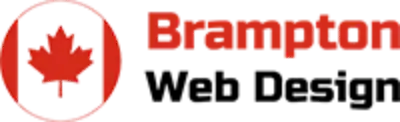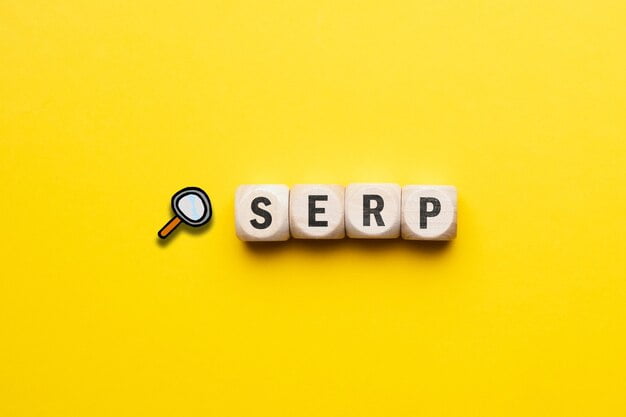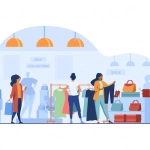What are Google SERP Features and How to Optimize for Them?
Google has come leaps and bounds ever since its formation over two decades ago. The powerful search engine released its first update in 2003, known as the Florida updates, and hasn’t looked back since. Today, there are over 200 criteria for SEO specialists to optimize for ranking their website.
However, with great difficulty comes excellent leverage, and Google has done just that with its SERPs, leaving bits and crumbs for us to pick up.
Google has constantly been updating its Search engine result pages (SERP) with newer tools and functions that make the life of SEO experts easier. These tools can gain more visibility on SERPs and attract higher traffic to your content. Moreover, these SERP features tell us about the user’s search intent, paving the way for optimizing on-page and off-page elements to improve organic rankings.
This article will look into the top SERP features that can be leveraged to benefit your overall SEO campaign.
What are the SERP Features?
SERP features include additional information that Google pulls out to provide accurate and relevant information to the user. This data is drawn from various content sources, optimized for the user’s search phrase. SERP features differ as per the user’s search phrase, but they follow the same pattern concerning the category of the information displayed.
These features include related questions to the search phrase map locations if the search phrase contains any geographical keyword or a knowledge panel. A typical example would be if you search for a movie, the SERP includes images of the main actors in thumbnails.
These SERP features are bits and crumbs, which can be immensely useful for SEO purposes. By understanding the user’s search intent, you’ll know exactly which keywords to target. It’s like understanding your user’s pain and then providing them with the relevant information that they’re looking for.
If you’re a content creator or an SEO specialist, you should pay attention to these SERP features and improve your SEO campaigns. Your competitors are doing it, and so should you.
Here is a list of the SERP features that commonly appear upon a user’s search:
-
Related Questions (People also ask for)
Related questions mostly appear when a user searches for a question, but they also appear in other searches as well. This list is displayed in a drop-down which consists of inquiries related to the search phrase. The list is infinitely long, and at times, repetitive, but that only increases the opportunity window for an SEO expert to tap into.
One way to optimize your content to appear in a related question list is to organize your page with proper H1 and H2 tags with the relevant information pertaining to the search phrase. The idea is to manage your content in such a way that it is easy for Google to pull it off as related questions.
Several online tools like ahrefs and SEMRush can tell you which web pages of yours are ranking highly for keywords, including those featured in the related questions tab.
-
Featured Snippets
The search engine identifies the user’s search intent and returns relevant informational snippets in paragraph form, bullet form, or tabular form. Featured snippets are boxes that contain excerpts pulled by Google from the top organic results. Sometimes, these snippets are placed on the topmost section of the SERP, which means chart-busting CTRs for you.
The thing with featured snippets is that Google only uses these excerpts from the top ten organic results that appear in the SERP. So if your web page is ranking amongst the top ten results, your content will be automatically pulled out by the search engine as featured snippets.
But if you do not rank among the top ten in SERPs, the only thing you can do is to improve your organic rankings.
Optimizing for a spot on the featured snippets section is quite the same as related questions. You have to identify the informational intent that the user is searching for and then create your content accordingly that answers the questions related to the keyword.
A good way to start would be to analyze the questions and snippets populating the SERP for keywords you’re ranked for. Once you’ve identified the most relevant questions for the keyword, optimize your content with proper H1 and H2 headings, answering as many similar questions as possible.
Ultimately, with high-quality and relevant content, your information will be pulled by Google and displayed in SERP as featured snippets.
-
Local Maps
Any search that contains a geographical phrase around the device’s location will be returned with a list of local map results in the SERP.
A common example would be searching for a cafe or restaurant nearby, where Google fetches information from various sources and displays the results as a list with photos, reviews, and contact information. Thanks to Google’s local search algorithm update, the local map service has been essential for the recent boom in online visibility for small businesses.
Local map packs help small businesses located nearby to get visibility in front of searchers in their area. Therefore, as a local business, it’s absolutely vital to optimize your website to be featured in the map list.
You can get featured in the maps by updating your Google My Business account with high-quality images and an accurate description of your place. There are also in-depth categories that the user can access for information like parking space, disability-friendly service, etc. Another critical factor is having good reviews left by your customers online. Positive reviews from multiple online users largely influence local pack rankings.
-
Image Carousel
Image carousels appear when the search enters information with a visual intent, like searching for food or fashion. The SERP contains an image carousel with pictures related to the keyword searched.
Optimizing for image carousels is simple. You have to tag the images correctly and ensure that the text around them is descriptive of the image. You should also include keywords in your alt tags, captions, and file name.
-
Video Pack
Just like image carousels, Google responds with video packs to searches with visual informational intent. Videos are often returned by the search engine for searches that look for DIY content or begin with ‘How to.’ The videos are accompanied by timestamps, which provide an explanation to the searcher about their query.
The best thing about incorporating videos in your content is that they’re much more likely to rank than paragraphs of plain text. Similar to optimizing for other SERP features, Video carousels also require you to understand the user’s search intent. Once you’ve identified their informational requirement, you can create a video by targeting a keyword and then building the video around the topic.
Similar to image optimizations, your video file name should have the required keywords along with a detailed description. The thumbnail of your video should also be engaging enough to attract searchers to click on it. It’s also best if you publish the video on YouTube with a proper timestamped outline for the viewer to understand exactly what they’ll be looking at.
-
Top Stories
Top stories include the latest news stories and events that are relevant to the search phrase entered. Google scans through the user’s informational intent to return recent happenings from around the world in a carousel form from various sources.
As a news agency or publisher, if you want your story to appear on Google’s top stories spot, you’ll have to optimize your publication on Google’s Publisher Center as per the standard practice. While adhering to Google’s guidelines, you can create a story that will be featured in its top stories section upon the user’s related search. The title should clearly be related to the search phrase while incorporating the targeted keywords.
-
Sitelinks
Sitelinks are the additional links displayed by Google related to a branded search term, such as searching for Amazon on the search engine. These site links contain web pages to the same site, such as ‘Contact Us’ and other categories which direct the user to the information they want.
Sitelinks can also help you to improve your CTR with users entering your web pages that are relevant to their search query.
Sitelinks are auto-generated by Google, which means that you’ve to improve and maintain your site architecture and hope that Google fetches the links on its SERP. To optimize for site links, ensure proper internal linking of your web pages with appropriate anchor text to guide the user. Also, fix any broken links or duplicate content issues on your site.
-
Shopping Results
Shopping results mostly appear for searches related to eCommerce brands or products. Unlike other forms of SERP features, shopping results are paid ad placement on SERP that displays the product image, name, and price. Mostly, they appear on top of SERP above the organic results.
Also called the Google Shopping campaign, you can immensely benefit from this SERP feature as an eCommerce venture. To set up this feature on SERP, you need to build a Google Shopping campaign from scratch on your Google Ads account. Shopping campaigns provide a high conversion value along with an expanded outreach for your business.
Want to appear on the Google SERP features?
Do you want to make use of the fantastic SERP features and get your content listed on them for better outreach?
Brampton Web Design and Digital Marketing agency can help. We’ve served numerous clients across diverse industries to optimize their website and content to appear as a snippet on the SERP. Our experience in the field suggests that with an increase in Google snippet placement of your content, the organic traffic on your site also automatically hikes up.
If you want to feature on Google’s SERP and want to know how Brampton can deliver results to your business, feel free to contact us today. Schedule a meeting with our marketing specialists and learn more about how we can help you to grow your business online and offline.